Psiphon For Windows 7
-
Table of Contents
“Unblock the internet with Psiphon For Windows 7“
Psiphon is a free and open-source tool that allows users to access blocked websites and content on the internet. It is available for Windows 7 and other operating systems, providing a secure and encrypted connection to bypass censorship and restrictions. With Psiphon, users can browse the internet anonymously and securely, even in countries where internet access is heavily restricted.
How to Download and Install Psiphon for Windows 7
Psiphon is a popular tool that allows users to access blocked websites and content on the internet. It is especially useful for individuals living in countries with strict internet censorship laws. If you are using Windows 7 and want to download and install Psiphon on your computer, this article will guide you through the process.
To begin, you will need to download the Psiphon software from the official website. Simply go to the Psiphon website and click on the “Download” button. This will initiate the download process, and the software will be saved to your computer.
Once the download is complete, locate the Psiphon installer file on your computer and double-click on it to start the installation process. Follow the on-screen instructions to install the software on your Windows 7 computer. It is a straightforward process that should only take a few minutes to complete.
After the installation is complete, launch the Psiphon software on your computer. You will be greeted with a simple and user-friendly interface that allows you to connect to the Psiphon network. To connect, simply click on the “Connect” button, and Psiphon will automatically connect to a server that will allow you to access blocked websites and content.
Once you are connected, you can start browsing the internet freely and access any content that may have been previously blocked in your country. Psiphon works by creating a secure tunnel between your computer and the Psiphon server, encrypting your internet traffic and allowing you to bypass censorship restrictions.
One of the great features of Psiphon is that it is completely free to use. There are no hidden fees or subscriptions required to access the Psiphon network. This makes it an ideal tool for individuals who want to access blocked content without having to pay for expensive VPN services.
In addition to accessing blocked websites, Psiphon also provides a secure and private browsing experience. Your internet traffic is encrypted, protecting your data from hackers and other malicious actors who may be trying to intercept your information. This is especially important when using public Wi-Fi networks, where your data may be vulnerable to cyber attacks.
Overall, Psiphon is a powerful tool that allows users to access blocked websites and content on the internet. It is easy to download and install on Windows 7 computers, and it provides a secure and private browsing experience. Whether you are living in a country with strict internet censorship laws or simply want to protect your online privacy, Psiphon is a valuable tool to have in your arsenal.
In conclusion, if you are using Windows 7 and want to access blocked websites and content on the internet, Psiphon is the perfect tool for you. Downloading and installing Psiphon on your computer is a simple process that only takes a few minutes. Once installed, you can enjoy a secure and private browsing experience, free from censorship and restrictions. Download Psiphon For Windows 7 today and start browsing the internet freely.
Psiphon for Windows 7: Features and Benefits
Psiphon is a popular tool that allows users to access the internet securely and privately. It is especially useful for individuals living in countries with restricted internet access, as it helps bypass censorship and access blocked websites. In this article, we will explore the features and benefits of using Psiphon For Windows 7.
One of the key features of Psiphon For Windows 7 is its ease of use. The software is simple to install and requires no technical expertise to set up. Once installed, users can easily connect to the Psiphon network with just a few clicks. This makes it an ideal tool for individuals who are not tech-savvy but still want to access the internet freely.
Another important feature of Psiphon For Windows 7 is its ability to encrypt internet traffic. This means that all data sent and received through Psiphon is encrypted, making it difficult for third parties to intercept and monitor users’ online activities. This is especially important for individuals who value their privacy and want to protect their personal information from prying eyes.
Psiphon For Windows 7 also offers a wide range of servers to choose from. Users can connect to servers located in different countries, allowing them to access geo-restricted content and bypass internet censorship. This flexibility ensures that users can always find a server that meets their specific needs and preferences.
In addition to its features, Psiphon For Windows 7 also offers a number of benefits to users. One of the main benefits is the ability to access blocked websites and services. Whether it’s social media platforms, news websites, or streaming services, Psiphon allows users to bypass restrictions and access the content they want.
Furthermore, Psiphon For Windows 7 helps users stay anonymous online. By encrypting internet traffic and routing it through secure servers, Psiphon helps protect users’ identities and online activities from being tracked or monitored. This is especially important for individuals living in countries with strict internet surveillance laws.
Moreover, Psiphon For Windows 7 is a free tool, making it accessible to a wide range of users. Whether you’re a student, a journalist, or just someone who values online privacy, Psiphon offers a cost-effective solution to accessing the internet freely and securely.
In conclusion, Psiphon For Windows 7 is a powerful tool that offers a range of features and benefits to users. From its ease of use and encryption capabilities to its ability to access blocked websites and services, Psiphon is a valuable tool for individuals looking to bypass internet censorship and protect their online privacy. Whether you’re a casual internet user or someone living in a country with restricted internet access, Psiphon For Windows 7 can help you access the internet freely and securely.
Troubleshooting Common Issues with Psiphon for Windows 7
Psiphon is a popular tool used by many individuals to bypass internet censorship and access blocked websites. However, like any software, Psiphon For Windows 7 can sometimes encounter issues that may hinder its performance. In this article, we will discuss some common problems that users may face when using Psiphon on Windows 7 and provide troubleshooting tips to help resolve these issues.
One common issue that users may encounter when using Psiphon on Windows 7 is slow connection speeds. This can be frustrating, especially when trying to access websites that are blocked in certain regions. One possible reason for slow connection speeds is a poor internet connection. To troubleshoot this issue, try connecting to a different network or restarting your router to see if that improves the speed.
Another common issue that users may face is the inability to connect to the Psiphon server. This can be caused by a variety of factors, such as firewall settings or network restrictions. To troubleshoot this issue, try disabling any firewall software that may be blocking Psiphon or try connecting to a different network to see if that resolves the problem.
Users may also encounter issues with Psiphon crashing or freezing while in use. This can be frustrating, especially when trying to access important websites. One possible reason for this issue is a conflict with other software running on your computer. To troubleshoot this issue, try closing any unnecessary programs or applications that may be running in the background and see if that resolves the problem.
Another common issue that users may face is the inability to access certain websites while using Psiphon. This can be caused by a variety of factors, such as website restrictions or network limitations. To troubleshoot this issue, try accessing the website using a different browser or try connecting to a different network to see if that resolves the problem.
In conclusion, Psiphon For Windows 7 is a powerful tool that can help users bypass internet censorship and access blocked websites. However, like any software, it may encounter issues that can hinder its performance. By following the troubleshooting tips provided in this article, users can resolve common problems with Psiphon and continue to enjoy unrestricted access to the internet.
Q&A
1. Is Psiphon compatible with Windows 7?
Yes, Psiphon is compatible with Windows 7.
2. Can Psiphon be used for free on Windows 7?
Yes, Psiphon can be used for free on Windows 7.
3. Is Psiphon safe to use on Windows 7?
Yes, Psiphon is safe to use on Windows 7.Psiphon For Windows 7 is a reliable and effective tool for bypassing internet censorship and accessing blocked websites. It provides a secure and encrypted connection, ensuring user privacy and anonymity online. With its user-friendly interface and fast connection speeds, Psiphon is a valuable tool for anyone looking to access restricted content on the internet.