Nord Vpn Linux
-
Table of Contents
“Secure your online world with NordVPN for Linux.”
NordVPN is a popular virtual private network (VPN) service that offers secure and private internet access to users. It is compatible with various operating systems, including Linux. In this guide, we will discuss how to set up and use NordVPN on a Linux system.
Setting up Nord VPN on Linux: A Step-by-Step Guide
Setting up Nord VPN on Linux can seem like a daunting task for those who are not familiar with the process. However, with a little guidance and patience, you can easily configure Nord VPN on your Linux system. In this article, we will provide you with a step-by-step guide on how to set up Nord VPN on Linux.
First and foremost, you will need to sign up for a Nord VPN account if you do not already have one. You can do this by visiting the Nord VPN website and selecting a subscription plan that suits your needs. Once you have signed up for an account, you will receive an email with your login credentials.
Next, you will need to download the Nord VPN client for Linux. You can do this by visiting the Nord VPN website and navigating to the download section. From there, select the Linux option and follow the on-screen instructions to download the client to your system.
Once the client has been downloaded, you will need to install it on your Linux system. To do this, open a terminal window and navigate to the directory where the client was downloaded. From there, run the following command to install the client:
sudo dpkg -i nordvpn-release_1.0.0_all.deb
After the client has been installed, you will need to log in using your Nord VPN credentials. To do this, run the following command in the terminal:
nordvpn login
You will be prompted to enter your username and password. Once you have successfully logged in, you can start using Nord VPN on your Linux system.
To connect to a Nord VPN server, run the following command in the terminal:
nordvpn connect
This will connect you to the best available server based on your location. If you want to connect to a specific server, you can run the following command:
nordvpn connect
Replace with the server of your choice. You can find a list of available servers on the Nord VPN website.
To disconnect from the Nord VPN server, run the following command in the terminal:
nordvpn disconnect
It is important to note that Nord VPN offers a variety of features that you can take advantage of on your Linux system. For example, you can enable the kill switch feature to automatically disconnect from the internet if the VPN connection is lost. To enable the kill switch feature, run the following command in the terminal:
nordvpn set killswitch on
Overall, setting up Nord VPN on Linux is a straightforward process that can be completed in just a few simple steps. By following the instructions outlined in this article, you can enjoy a secure and private internet browsing experience on your Linux system. If you encounter any issues during the setup process, be sure to reach out to Nord VPN’s customer support team for assistance.
Nord VPN vs Other VPN Services for Linux Users
Nord VPN is a popular choice for Linux users looking to enhance their online security and privacy. With its robust encryption protocols and wide range of server locations, Nord VPN offers a reliable and secure connection for Linux users. In this article, we will compare Nord VPN with other VPN services available for Linux users, highlighting the key features and benefits of each.
One of the main advantages of Nord VPN for Linux users is its user-friendly interface. The Nord VPN app for Linux is easy to install and navigate, making it a great choice for beginners and experienced users alike. In contrast, some other VPN services may have more complex installation processes or less intuitive interfaces, which can be frustrating for users.
Another key feature of Nord VPN is its extensive server network. With over 5,000 servers in 59 countries, Nord VPN offers users a wide range of options for connecting to the internet securely and anonymously. This extensive server network allows users to access geo-restricted content, bypass censorship, and protect their online activities from prying eyes.
In comparison, some other VPN services may have a smaller server network, limiting users’ options for server locations and potentially impacting connection speeds. Nord VPN’s large server network ensures that users can always find a fast and reliable connection, no matter where they are located.
In terms of security, Nord VPN offers top-of-the-line encryption protocols to protect users’ data and online activities. With features like double VPN, Onion over VPN, and a strict no-logs policy, Nord VPN ensures that users’ information remains private and secure. Other VPN services may not offer the same level of security features, leaving users vulnerable to cyber threats and surveillance.
Furthermore, Nord VPN’s customer support is another standout feature for Linux users. With 24/7 live chat support, Nord VPN users can quickly get help with any issues or questions they may have. In comparison, some other VPN services may have limited customer support options, making it difficult for users to troubleshoot problems or get assistance when needed.
Overall, Nord VPN stands out as a top choice for Linux users looking for a reliable and secure VPN service. With its user-friendly interface, extensive server network, top-notch security features, and excellent customer support, Nord VPN offers a comprehensive solution for protecting users’ online privacy and security. Whether you are a beginner or an experienced Linux user, Nord VPN is a great option for enhancing your online experience.
Top 5 Benefits of Using Nord VPN on Linux
Nord VPN is a popular virtual private network service that offers users a secure and private way to browse the internet. While Nord VPN is compatible with a variety of operating systems, including Windows, macOS, iOS, and Android, it is also fully compatible with Linux. In this article, we will explore the top 5 benefits of using Nord VPN on Linux.
One of the main benefits of using Nord VPN on Linux is the enhanced security it provides. Nord VPN uses military-grade encryption to protect your internet traffic from hackers, government surveillance, and other prying eyes. By using Nord VPN on Linux, you can browse the internet with peace of mind, knowing that your data is secure and private.
Another benefit of using Nord VPN on Linux is the ability to access geo-restricted content. Many websites and streaming services restrict access based on your location. By using Nord VPN on Linux, you can bypass these restrictions and access content that may be blocked in your country. This is especially useful for users who want to access streaming services like Netflix, Hulu, or BBC iPlayer from anywhere in the world.
In addition to enhanced security and access to geo-restricted content, Nord VPN on Linux also offers fast and reliable connections. Nord VPN has a large network of servers located around the world, which helps to ensure fast and stable connections. Whether you are browsing the web, streaming videos, or downloading files, Nord VPN on Linux can provide you with a smooth and seamless online experience.
Furthermore, Nord VPN on Linux offers a user-friendly interface that makes it easy to connect to servers and customize your settings. The Nord VPN app for Linux is designed to be intuitive and easy to use, even for users who may not be familiar with VPN technology. With just a few clicks, you can connect to a server, change your IP address, and adjust your encryption settings to suit your needs.
Lastly, using Nord VPN on Linux can help you protect your privacy and anonymity online. In today’s digital age, it is more important than ever to safeguard your personal information from prying eyes. Nord VPN on Linux can help you mask your IP address, hide your online activities from your ISP, and prevent websites from tracking your browsing habits. By using Nord VPN on Linux, you can take control of your online privacy and protect yourself from potential threats.
In conclusion, Nord VPN on Linux offers a range of benefits, including enhanced security, access to geo-restricted content, fast and reliable connections, a user-friendly interface, and improved privacy and anonymity online. Whether you are a casual internet user or a tech-savvy enthusiast, Nord VPN on Linux can help you stay safe and secure while browsing the web. So why wait? Try Nord VPN on Linux today and experience the benefits for yourself.
Q&A
1. Is NordVPN compatible with Linux operating systems?
Yes, NordVPN is compatible with Linux operating systems.
2. Can NordVPN be easily installed on a Linux system?
Yes, NordVPN can be easily installed on a Linux system using the provided installation instructions.
3. Does NordVPN offer the same features and security on Linux as it does on other operating systems?
Yes, NordVPN offers the same features and security on Linux as it does on other operating systems.NordVPN is a reliable and secure VPN service that offers a dedicated app for Linux users, making it easy to protect your online privacy and security while using the operating system. With strong encryption, a strict no-logs policy, and a large server network, NordVPN is a great choice for Linux users looking to enhance their online security.