Get A Vpn On Iphone
-
Table of Contents
Protect your online privacy with a VPN on your iPhone.
Using a VPN on your iPhone can help protect your online privacy and security by encrypting your internet connection and hiding your IP address. It can also allow you to access geo-restricted content and bypass censorship. In this guide, we will show you how to get a VPN on your iPhone.
Benefits of Using a VPN on Your iPhone
In today’s digital age, privacy and security are more important than ever. With the increasing amount of personal information being shared online, it’s crucial to take steps to protect yourself from potential threats. One way to enhance your online security is by using a Virtual Private Network (VPN) on your iPhone.
A VPN is a tool that creates a secure and encrypted connection between your device and the internet. By using a VPN, you can protect your data from hackers, government surveillance, and other malicious actors. Additionally, a VPN can help you bypass geo-restrictions and access content that may be blocked in your region.
One of the key benefits of using a VPN on your iPhone is the added layer of security it provides. When you connect to a public Wi-Fi network, such as those found in coffee shops or airports, your data is vulnerable to interception by cybercriminals. However, with a VPN, your internet traffic is encrypted, making it much more difficult for hackers to access your personal information.
Furthermore, a VPN can help you maintain your privacy online. Internet service providers (ISPs) and websites often track your online activities and collect data about your browsing habits. By using a VPN, you can mask your IP address and prevent third parties from monitoring your online behavior. This can help protect your privacy and keep your personal information safe from prying eyes.
Another advantage of using a VPN on your iPhone is the ability to access restricted content. Many streaming services, websites, and social media platforms have geo-restrictions in place that limit access to certain content based on your location. By connecting to a VPN server in a different country, you can bypass these restrictions and access content that may be blocked in your region.
Additionally, a VPN can help you save money on online purchases. Some websites offer different prices to users based on their location. By using a VPN to change your IP address to a different country, you may be able to find better deals on products and services. This can help you save money and get the best possible price for your online purchases.
In conclusion, using a VPN on your iPhone can provide numerous benefits, including enhanced security, privacy, access to restricted content, and cost savings. With the increasing threats to online security and privacy, it’s important to take proactive steps to protect yourself while browsing the internet. By using a VPN, you can safeguard your personal information, maintain your privacy, and access content that may be restricted in your region. So why wait? Get a VPN on your iPhone today and enjoy a safer and more secure online experience.
Step-by-Step Guide to Setting Up a VPN on Your iPhone
In today’s digital age, privacy and security are more important than ever. With the increasing amount of personal information we store on our smartphones, it’s crucial to take steps to protect our data from prying eyes. One way to enhance your online security is by using a Virtual Private Network (VPN) on your iPhone.
A VPN creates a secure connection between your device and the internet, encrypting your data and masking your IP address. This not only protects your personal information from hackers and cybercriminals but also allows you to access geo-restricted content and browse the web anonymously.
Setting up a VPN on your iPhone is a straightforward process that can be done in just a few simple steps. In this article, we’ll walk you through the process of getting a VPN on your iPhone, so you can enjoy a safer and more secure online experience.
The first step is to choose a VPN provider that meets your needs. There are many VPN services available on the market, each offering different features and pricing plans. It’s essential to do your research and select a reputable provider that offers strong encryption, a no-logs policy, and a user-friendly interface.
Once you’ve chosen a VPN provider, the next step is to download and install the VPN app on your iPhone. You can find most VPN apps on the App Store, so simply search for the name of the VPN provider you’ve chosen and download the app to your device.
After installing the VPN app, open it and log in using your credentials. Most VPN apps will require you to create an account before you can use their service, so make sure to sign up for an account if you haven’t already done so.
Once you’ve logged in, you’ll be presented with a list of servers located in different countries. Select a server location that suits your needs – for example, if you want to access geo-restricted content, choose a server in the country where the content is available.
After selecting a server, simply tap the connect button to establish a secure connection. You’ll know the VPN is working when you see a VPN icon in the status bar at the top of your iPhone screen.
Congratulations! You’ve successfully set up a VPN on your iPhone. Now you can browse the web with peace of mind, knowing that your data is encrypted and your online activities are protected from prying eyes.
In conclusion, using a VPN on your iPhone is a simple and effective way to enhance your online security and privacy. By following the steps outlined in this article, you can set up a VPN on your iPhone in just a few minutes and enjoy a safer and more secure online experience. So why wait? Get a VPN on your iPhone today and take control of your online privacy.
Top VPN Apps for iPhone Users
In today’s digital age, privacy and security are more important than ever. With the increasing amount of personal information we store on our smartphones, it’s crucial to take steps to protect our data from prying eyes. One of the best ways to do this is by using a Virtual Private Network (VPN) on your iPhone.
A VPN creates a secure, encrypted connection between your device and the internet, making it much harder for hackers, advertisers, and even your own internet service provider to track your online activities. This added layer of security not only protects your personal information but also allows you to access geo-restricted content and browse the web anonymously.
There are many VPN apps available for iPhone users, each offering different features and levels of protection. To help you choose the best VPN for your needs, we’ve compiled a list of the top VPN apps for iPhone users.
One of the most popular VPN apps for iPhone is ExpressVPN. Known for its fast speeds and reliable connections, ExpressVPN offers a user-friendly interface and a wide range of server locations to choose from. With ExpressVPN, you can browse the web securely and access content from around the world with ease.
Another great option for iPhone users is NordVPN. NordVPN is known for its strong encryption and strict no-logs policy, making it a top choice for users who prioritize privacy. With NordVPN, you can connect to over 5,000 servers in 60 countries, ensuring a fast and secure connection wherever you are.
For those looking for a budget-friendly option, TunnelBear is a great choice. TunnelBear offers a free plan with limited data usage, as well as affordable paid plans for users who need more bandwidth. With TunnelBear, you can browse the web securely and access geo-restricted content without breaking the bank.
If you’re looking for a VPN app that offers a wide range of features, look no further than CyberGhost. CyberGhost offers advanced security features like ad blocking and malware protection, as well as a strict no-logs policy to protect your privacy. With over 6,000 servers in 90 countries, CyberGhost ensures a fast and reliable connection no matter where you are.
No matter which VPN app you choose, it’s important to remember that using a VPN on your iPhone is just one step in protecting your online privacy. It’s also important to practice good security habits, like using strong, unique passwords and keeping your device’s software up to date.
In conclusion, using a VPN on your iPhone is a simple and effective way to protect your online privacy and security. With so many great VPN apps to choose from, there’s no reason not to take this important step to safeguard your personal information. Whether you’re looking for fast speeds, strong encryption, or budget-friendly options, there’s a VPN app out there for you. So why wait? Get a VPN on your iPhone today and browse the web with peace of mind.
Q&A
1. How do I get a VPN on my iPhone?
– You can download a VPN app from the App Store and follow the instructions to set it up on your iPhone.
2. Are there free VPN options available for iPhone?
– Yes, there are free VPN apps available for iPhone, but they may have limitations on data usage or server locations.
3. Is it safe to use a VPN on my iPhone?
– Using a reputable VPN service on your iPhone can help protect your online privacy and security, but it’s important to choose a trustworthy provider.In conclusion, getting a VPN on your iPhone is a smart decision to protect your online privacy and security while browsing the internet. It can also help you access geo-restricted content and enhance your overall online experience.